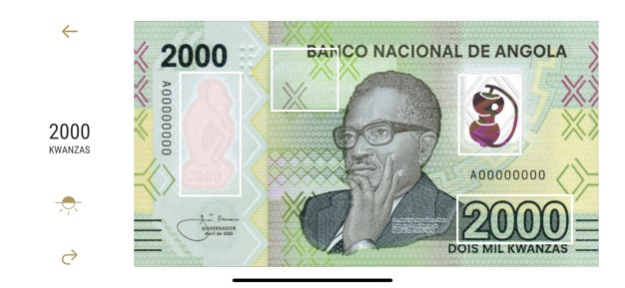Kwanza 2020
Continue to app
Free Version
Publisher Description
„Kwanza 2020” – the official application of the Banco Nacional de Angola
The official application of the Banco Nacional de Angola – the „Kwanza 2020” app – is an interactive tool for exploring the newest Angolan banknotes.
The „Kwanza 2020” app allows users to discover the security features of the new banknote series 2020. It explains interactively how the security feature reacts when a banknote is tilted, hold against the light, or if a magnifier glass is used.
By using Augmented Reality the user of „Kwanzas 2020” can watch Dr. António Agostinho Neto’s independence proclamation speech after scanning the front side of a banknote or after scanning a backside he can play a quiz game to check his knowledge of the new Angolan banknotes.
Main features:
• Explore Banknotes: learn about banknote security features and design, observe the banknote under UV light
• About Kwanza Series 2020
• Contact to National Bank of Angola
• Banco Nacional de Angola on YouTube and Facebook
• Augmented Reality
• Quiz Game
• Available in: Portuguese and English
WARNING: This application does not verify the authenticity of the banknote, it only helps to identify and check security features.
About Kwanza 2020
Kwanza 2020 is a free app for iOS published in the Kids list of apps, part of Education.
The company that develops Kwanza 2020 is Banco Nacional de Angola. The latest version released by its developer is 1.0.
To install Kwanza 2020 on your iOS device, just click the green Continue To App button above to start the installation process. The app is listed on our website since 2024-04-27 and was downloaded 0 times. We have already checked if the download link is safe, however for your own protection we recommend that you scan the downloaded app with your antivirus. Your antivirus may detect the Kwanza 2020 as malware if the download link is broken.
How to install Kwanza 2020 on your iOS device:
- Click on the Continue To App button on our website. This will redirect you to the App Store.
- Once the Kwanza 2020 is shown in the iTunes listing of your iOS device, you can start its download and installation. Tap on the GET button to the right of the app to start downloading it.
- If you are not logged-in the iOS appstore app, you'll be prompted for your your Apple ID and/or password.
- After Kwanza 2020 is downloaded, you'll see an INSTALL button to the right. Tap on it to start the actual installation of the iOS app.
- Once installation is finished you can tap on the OPEN button to start it. Its icon will also be added to your device home screen.